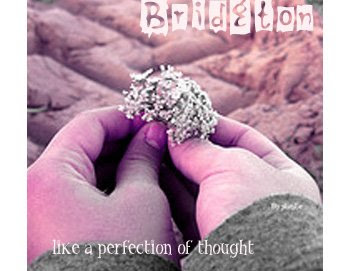
Follow these instructions:
1 - BAND NAME Go to "wikipedia." Hit “random article”or click http://en.wikipedia.org/wiki/Special:Random
The first random wikipedia article you get is the name of your band.
2 - ALBUM TITLE Go to "Random quotations"or click http://www.quotationspage.com/random.php3
The last four or five words of the very last quote of the page is the title of your first album.
3 - COVER ART Go to flickr and click on “explore the last seven days”or click http://www.flickr.com/explore/interesting/7days
Third picture, no matter what it is, will be your album cover.
4 - Use Photoshop or similar software to put it all together.



2 comments:
how flippin' cool is that? i need to make one of those for the Soundtrack of my Life entry on my blog.
hey, and don't you just giggle when you read your Feedjit??
Post a Comment